Guides
The Shortwave MethodCustomize your ShortwaveThe Shortwave AI AssistantCollaborate with your teamBillingSecurity & PrivacyMigrations
Migrating from GmailMigrating from SparkMigrating from SuperhumanReferences
SearchKeyboard shortcuts & commandsSupported browsersHow-tos
Use Outlook & other providersUnified inbox via Gmail settingsManage multiple accountsInstall Shortwave's PWADefault email appEnable push notificationsTroubleshoot push notificationsManage auto-apply labelsIntegrate Shortwave with your CRMUsing MCP with ShortwaveTroubleshoot email syncing issuesDownload EML fileGoogle Advanced ProtectionImport full historyUpgrade, downgrade, or delete accountJoin our Discord communityIntegrate Shortwave with your CRM
Looking to track your messages in CRM like HubSpot or Salesforce? Shortwave's automatic BCC setting combined with automatic forwarding lets you keep everything in sync.
Use automatic BCC to log outgoing emails in your CRM
Automatic BCC lets you automatically add a set of predefined email addresses to the BCC line of your outgoing emails. This allows you to easily capture your outgoing customer interactions in your CRM or any tool that accepts incoming emails.
Automatic BCC is available on the Pro and Business plans and can be configured from Settings > Compose. Simply enter the email address(es) you would like to BCC:
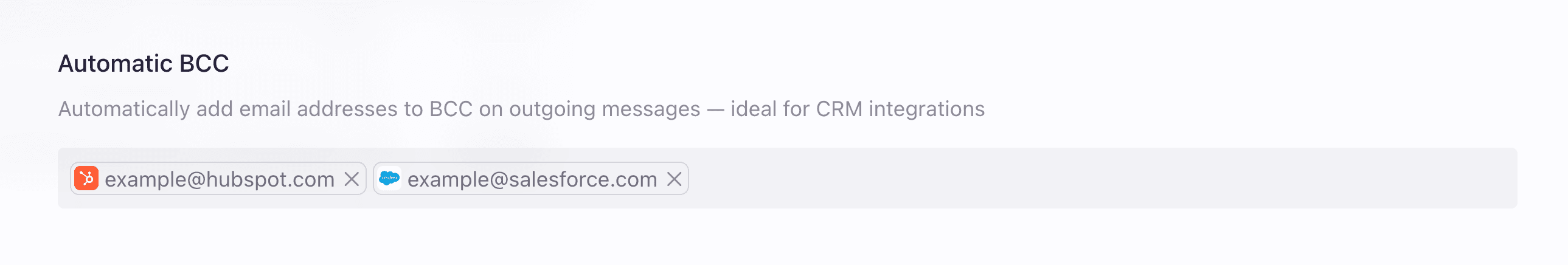
- HubSpot instructions to find your “BCC Address (Outgoing)”
- Salesforce instructions to find / configure “Email to Salesforce” address
Note: Salesforce only supports automatic BCC for a “Lead” or “Contact,” not for an “Opportunity.” You also need to add your Shortwave email address under “Acceptable email addresses.”
Once you have your CRM-specific email address, you can add it to the “Automatic BCC” compose setting in Shortwave. After that, any email you draft will by default include those addresses on the BCC line (but you can manually remove them from the BCC field of a draft before sending).
Use automatic forwarding to log incoming emails in your CRM
Automatic forwarding is a Gmail feature that lets you forward your incoming email to another email address, and you can optionally use Gmail filters to control which emails get forwarded. Shortwave users can take advantage of these features to ensure that incoming email messages get logged into their CRM.
To start, find an email address that your CRM can use to receive incoming emails. Oftentimes you can just use an address that is already associated with your CRM (e.g. support@your-company.com or sales@your-company.com). Alternatively, your CRM may have a built-in email address that you can use.
- HubSpot has a “fallback email address”
- Salesforce lets you define “Email Service Addresses”
Once you have an email address for your CRM, configure Gmail forwarding with that address. Note that Gmail will send a confirmation message to the CRM email address you configure. This should show up in your CRM, so you’ll need to find the email in your CRM and click the confirmation link. Once the email address is confirmed, you can go back into Gmail settings to finish the forwarding configuration.
Guides
The Shortwave Method
Customize your Shortwave
The Shortwave AI Assistant
Collaborate with your team
Billing
Security & Privacy
How-tos
Use Outlook & other providers
Unified inbox via Gmail settings
Manage multiple accounts
Install Shortwave's PWA
Default email app
Enable push notifications
Troubleshoot push notifications
Manage auto-apply labels
Integrate Shortwave with your CRM
Using MCP with Shortwave
Troubleshoot email syncing issues
Download EML file
Google Advanced Protection
Import full history
Upgrade, downgrade, or delete account
Join our Discord community