May 2, 2024
Manage your inbox tasks with todos and stars
Since its inception, Shortwave's much-beloved pin feature has been foundational in helping users streamline their inboxes through effective and straightforward task management. However, our vision for integrating email with todos has always been more ambitious. Today, we are proud to introduce the next evolution of this vision, replacing pins with two new features: stars and todos.
Stars enhance your ability to manage urgent tasks by organizing them in a concise, easily accessible section at the top of your inbox, ensuring no critical action is overlooked. Todos introduce a new AI-assisted workflow for managing complex tasks, providing a dedicated space designed for optimal organization and focus. Together, these features offer a task management system that is more flexible, comprehensive, and smoother than our previous pin feature.
If you want to transform your inbox from a simple communication tool into a robust hub for managing your daily tasks and projects, try these features for free today.
Stars: simple top-of-mind tasks
Stars are designed for those emails that you need to keep visible and can be acted upon quickly. Starred threads get moved to the top of your inbox in a dedicated reorderable section, making stars perfect for lightweight tasks that you want to revisit throughout the day.
Stars in Shortwave are highly configurable to suit your needs:
- Show “Starred” section – By default, starred threads get moved to the top of your inbox in a dedicated “Starred” section. You can disable this if you prefer starred emails to remain in line with the rest of your inbox items.
- “Starred” section size – If you have a dedicated starred section enabled, you can customize the maximum number of threads to show in the list using this setting. After the cutoff point, there will be an option to view the full list.
- Unstar when marking done – Instead of treating stars like a label, you can enable this setting to use stars as a temporary status, similar to legacy pin behavior.
Key benefits of using stars:
- Quickly flag for priority: Easily mark emails for short-term attention using the shortcut
S. - Centralized views for starred threads: Access all starred emails in one place through the Starred page or by using the
is:starredsearch query. - Drag and drop reordering: Organize your starred threads as priorities change throughout the day.
- Seamless Gmail sync: Ensure your starred items are synced across both Shortwave and Gmail, maintaining consistency across platforms.
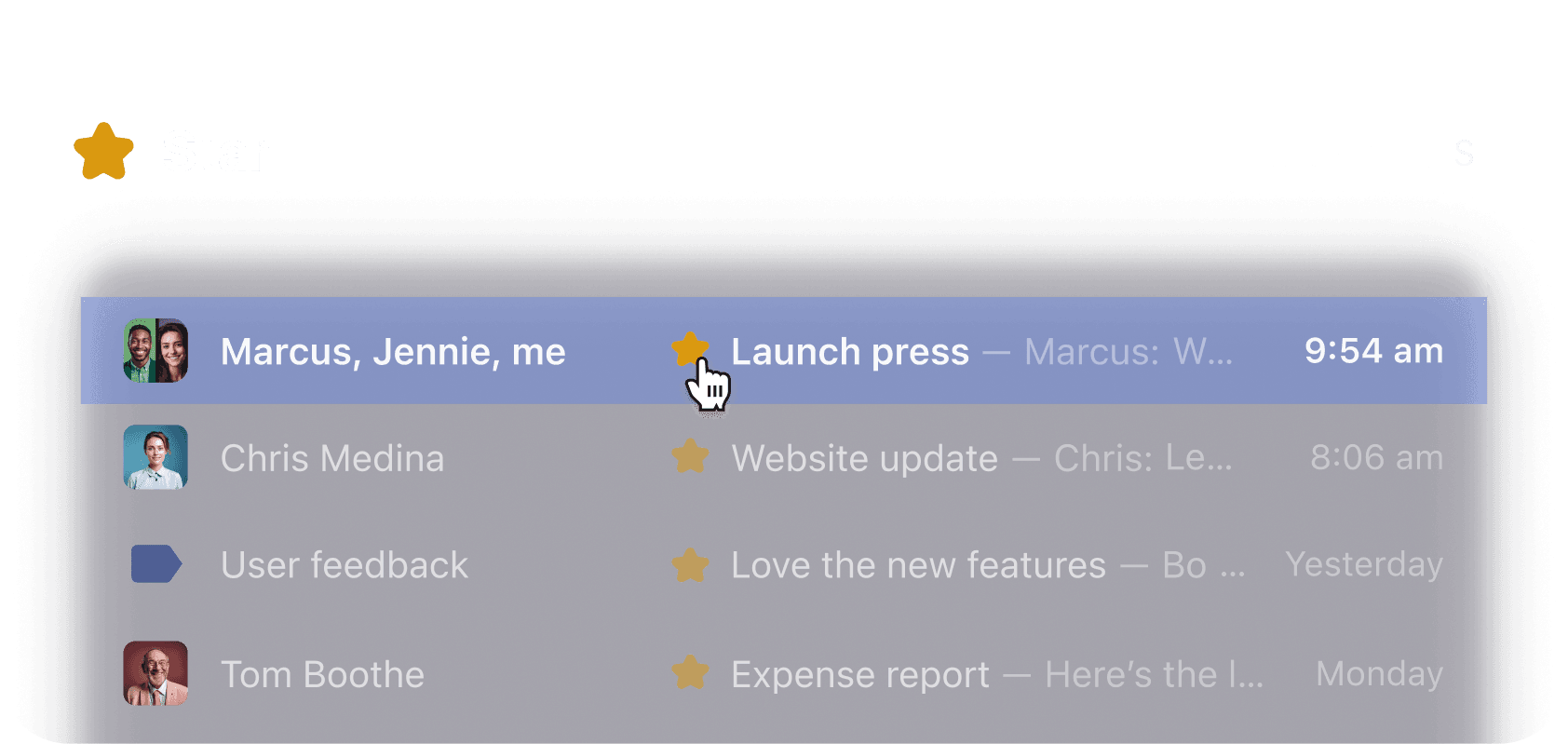
Todos: complex tasks with names & groupings
Todos extend beyond basic task management by integrating rich task list functionality directly into your Shortwave inbox. This feature allows you to create named tasks and group related emails together as you see fit, making it ideal for managing more substantial tasks that require detailed organization or clearer identification than what a list of email subjects can provide.
Easily convert specific emails into "Todos" with our streamlined todo workflow. By clicking the “Add to Todo” button on an email thread (shortcut T), you can start a new todo with an AI-assisted name or associate the email with an existing todo. The multi-select feature enhances this functionality, enabling you to group multiple threads into a single todo simultaneously.
Your todos are housed in a dedicated "Todos" tab within your inbox, which can be fully rearranged like a traditional todo list through drag and drop. If you prefer integrating your todos more closely with your general inbox view, simply enable the "Show Todos section" from Settings > Inbox > Todos.
Key benefits of using todos:
- Customizable, AI-assisted task names – Todos enhance your task management by allowing you to assign custom names to each todo, with the added benefit of AI suggestions. This feature ensures that each task is appropriately labeled, making them easy to identify and manage.
- Efficient grouping and flexibility – Group related email threads together effortlessly with drag and drop or your keyboard, maintaining a clear and organized view of associated tasks. Easily add emails to an existing todo, including those that are snoozed.
- Dedicated “Todos” tab – All your todos are organized on a dedicated page in your inbox. This specialized area allows for a focused view of your tasks, enabling better planning and execution without the need to sift through unrelated emails or visual clutter.
Migration process
All of your pinned threads and old bundles with notes are still intact and not going anywhere. We've designed a seamless transition to stars and todos to make this change as easy as possible.
Most of your pinned items and bundles with custom notes have already been migrated automatically to the new stars and todos system. For any remaining items, the migration process is straightforward and can be completed using our one-click “Migrate” buttons.
You have until May 29, 2024 to migrate any legacy pins and todos. After that, the legacy sections will be removed, but rest assured, all emails will remain in your inbox. They will simply lose their pinned status or note unless migrated.
How to get started with stars and todos
Ready to enhance your email productivity with stars and todos? Here’s how to get started:
- Sign in to Shortwave: Log in with your Gmail account to access the new features
- Try the features: Use stars to keep quick tasks top-of-mind and todos for complex tasks with names and groupings
- Customize stars and todos settings: Settings let you configure stars and todos to behave however you like
With the introduction of stars and todos, managing your email tasks has never been easier. Whether it's a quick follow-up or a complex project, these new features ensure that your inbox adapts to your needs, helping you stay organized and efficient.
Sign up or sign in to experience these new features firsthand and transform your inbox into a powerful productivity tool today!
For a detailed walkthrough of these updates and additional product changes, visit our changelog. If you have any questions or need assistance with migration, our Support team is here to help.
Sign up for monthly updates
Get a roundup of the latest feature launches and exciting opportunities with Shortwave