Jan 19, 2023
Search smarter, not harder

Searching for a message in your inbox can feel like trying to find a needle in a haystack. Your inbox is home to tens of thousands of emails — while you may know exactly what you're looking for, actually sifting through that sheer volume of threads can be both anxiety inducing and time consuming.
If you've experienced the emotional rollercoaster of hunting through endless emails for that one specific thread, we have exciting news for you: Shortwave's search just got smarter. We've revamped our search UX and leveled up our capabilities to guide you straight to the thread you're looking for.
We now offer:
- Autocomplete – Spend less time typing, and let Shortwave suggest the best search terms
- Smart highlighting – Avoid common query mistakes with immediate visual feedback
- New search terms & operators – Find exactly what you're looking for with more powerful queries
Search faster with autocomplete and smart highlighting
We put a lot of effort into making it easy to type in the right query – whether that's using the right search terms or spelling the name of that label correctly.
Our brand new autocomplete generates suggestions as you type, and allows you to complete them by pressing tab. We've also added smart highlighting that gives you immediate visual feedback on your query, so you know you've typed in your query correctly. This can help you avoid common query mistakes and find your threads faster. Take a look below to see how features in combination act as your copilot in finding threads fast.
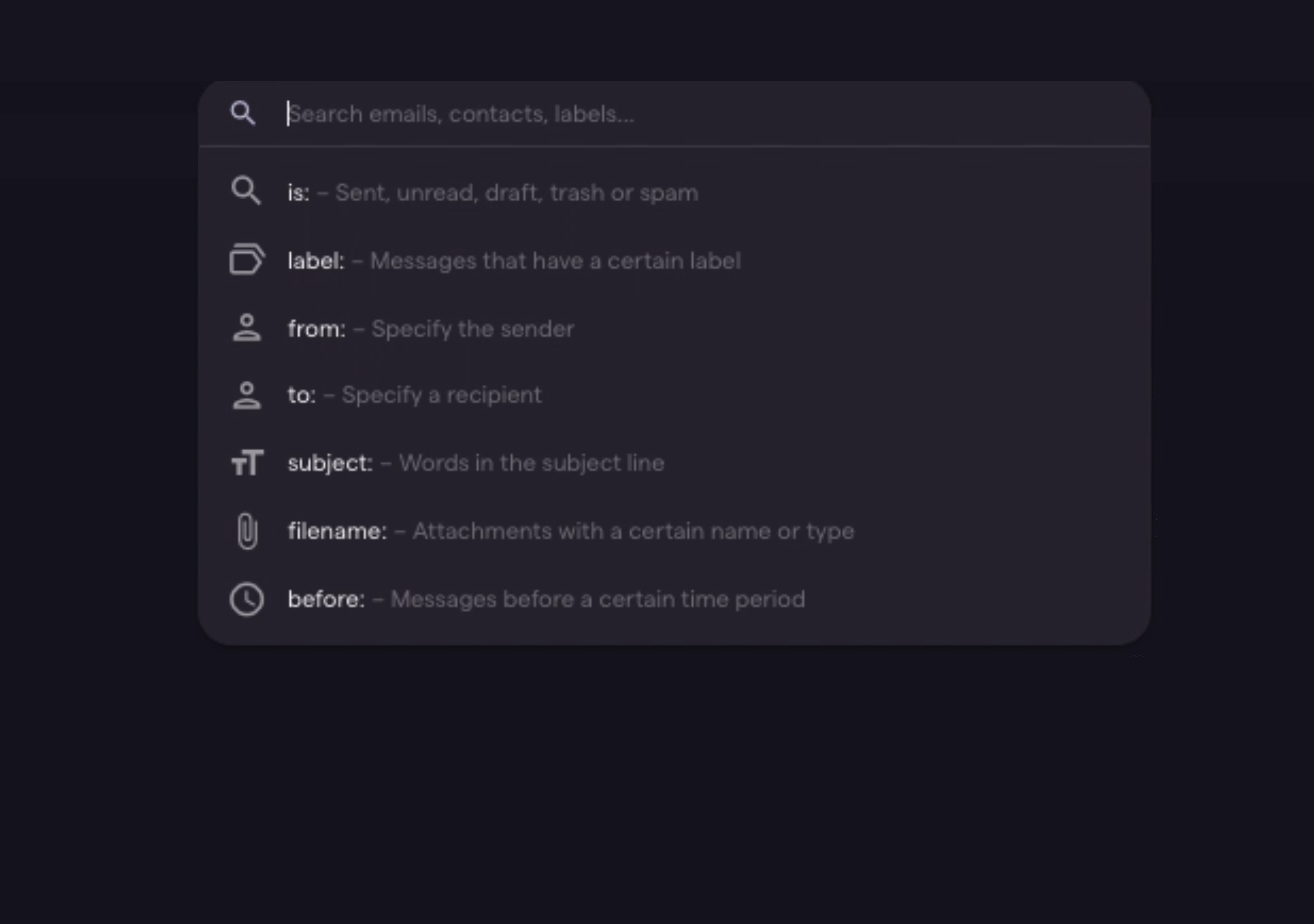
Refine your query with new search terms and operators
Our new search terms and operators give you the power to refine your queries and find exactly the threads you're looking for.
You can now search for threads in Shortwave based on:
- Location – Query for threads that are in your inbox, snoozed, or done using the
is:operator. - Timestamp – Search by date range with time based operators like
before:after:3d2y. You can even type in times using natural language, and Shortwave will provide helpful suggestions. - Negation – Exclude threads that match a criteria with
-. For example,-noteswould exclude threads that have the string "notes". - Attachment name or type – Locate emails with attachments using
has: attachmentor if you know the name of the file, usefilename:. By matching the suffix of a filename, you can also look for attachments of a certain type. For example,filename:pdfwill find threads with pdf attachments. - Subject – Find emails based on keywords in the subject line using
subject: - Keywords – Pinpoint threads with an exact phrase using
" "
This is just a subset of the new search terms we offer. Refer to our search documentation for our comprehensive list.
For maximum control, combine queries to specify even more precisely what you're looking for. For example, let's say you're looking for an email from Asana on better meeting agendas that you know you saw and handled months ago. You could begin your query with is:done since you're pretty sure it's not in your inbox anymore. You could exclude emails from Asana's no-reply@ address since you're sure it wasn't a notification email, but still focus your search on the asana.com domain. Lastly, you could add the meeting keyword, and you'd end up with a query that looks like this (and that will hopefully lead you right to your thread).

Search, don't sort
We've all been there – you know the gist of the message but you just can't figure out the specific words or phrases needed to find it. You hope that brute forcing various syntax combinations will lead to your thread, but it doesn't. So, you start letting emails pile up in your inbox, for fear of losing anything ever again.
Now your inbox is a mess.
Our goal with search is to enable you to archive emails confidently, knowing you can find them again in a snap. We've worked hard to update our search with new advanced capabilities, so you can benefit from more control than ever, without the elbow grease.
Get started in minutes
With the launch of autocomplete, highlighting and new operators, we're bringing you your most powerful search experience yet. Feel that? That's the confidence to archive your emails with conviction.
To get started with smarter search just sign into Shortwave using your Gmail account. You can get started in just minutes.
Sign up for monthly updates
Get a roundup of the latest feature launches and exciting opportunities with Shortwave