Sep 9, 2024
The new Shortwave AI Assistant
Over the last few weeks, we've quietly rolled out a major update that completely transforms the capabilities of our AI assistant. We’ve given our AI the ability to make plans and take multiple steps to answer your request, including running multiple AI-powered searches and calendar lookups. We’ve also majorly upgraded our AI search infrastructure and dramatically increased the amount of email context that the AI can process at once. The result is far more than just an email writing helper — it's a smart AI analyst that can answer critical business questions and perform complex, multi-step procedures.
The ultimate search & analysis companion
The Shortwave AI Assistant works by automatically searching for emails, calendar events, settings, and other relevant information to give you a personalized answer that’s unique to you and your business. If you’ve ever copy & pasted emails into ChatGPT, it works like that, except with a huge amount of data copy-and-pasted automatically: every relevant email, draft, and calendar event, along with an understanding of what’s on your screen, your personal writing style, your settings, and more.
With our new updates, the AI assistant can now take many steps to answer your question. It can search for information, such as emails and calendar events, and then use that information to identify additional searches to run or steps to take. It can also backtrack and try different searches automatically if one approach isn’t finding the information you need, and it can work around errors automatically.
Let's run through a real-world example: imagine you’re me, and you’ve just returned from vacation. You have a huge pile of unread emails in your inbox. When you left, your team was in the middle of building some brand new features for Team collaboration. You know there's urgent work to be done and you need to get up to speed quickly on what you’ve missed. Note: this might actually be a real project of ours ;) – email me if you want early access.
You want the AI to do the work of reading every email related to this project, and tell you what you need to know. So first, you ask it to find all of relevant emails:
1. “Find all emails related to ‘Shortwave for Teams’ from the last 2 weeks”
We’ve significantly upgraded our AI search infrastructures, including introducing new embedding models, smarter query planning, and more powerful metadata filters. In addition, the AI can now run multiple different searches in parallel. The result is that our AI can now find much more relevant information, much faster, without you needing to remember exact keywords from the email.
When it runs searches, the AI will tell you what it found. If you want to see the exact set of emails, just click on the results link it gives. You can even tweak the query it used if you want manual control of exactly what you’re looking for. Our new “about:” search keyword in search allows you to use AI-powered search directly while still having total control over other search parameters.
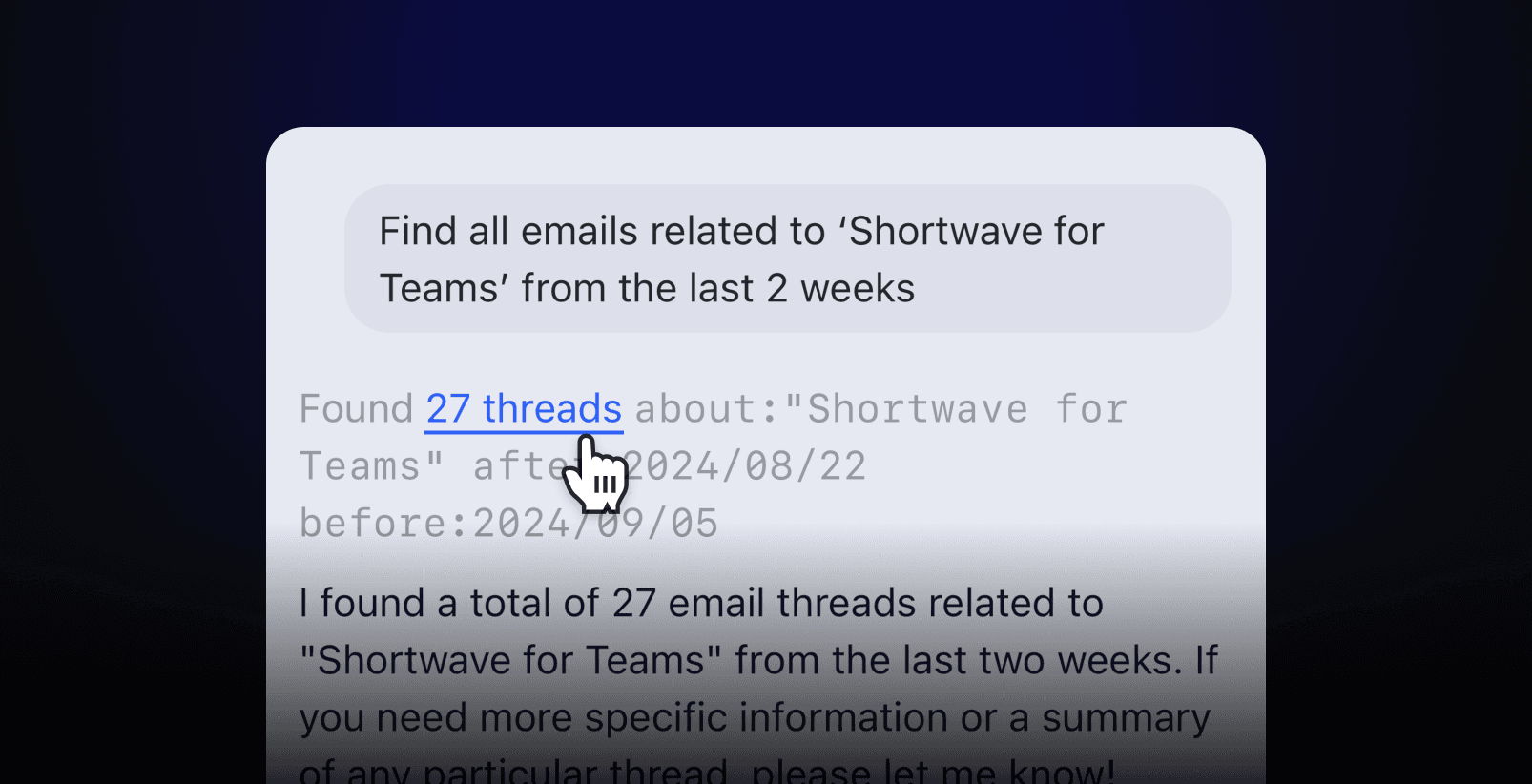
2. “What progress has been made over the last two weeks?”
Our AI Assistant excels at deeper analysis. It now includes all searches you’ve run during a chat session in its context, making it much smarter at answering follow-up questions. It also includes many more results from each search, and it uses the most cutting-edge model from OpenAI – GPT-4o. It can quickly extract whatever information you need from a large number of emails, in moments.
3. “Find user feedback. Has the progress over the last 2 weeks addressed any of the users' pain points?”
The AI Assistant can also now seamlessly handle multi-part questions. Here, it is both running an additional search and answering a question that requires analysis of emails you’ve already found.
4. “Identify key stakeholders on my team and schedule a meeting with them for Friday. List unresolved customer complaints in the description.”
You can do more with multi-step queries than just search your email too. You can combine search, calendar lookups, event scheduling, email writing, and more. Just tell the AI what to do, and it will make a plan and make it happen.
5. “Draft an FYI email to the team about this meeting”
While the Shortwave AI is now great for search & analysis, don’t forget that it’s still amazing for writing emails that really sound like you. Our Ghostwriter personalization technology learns from the emails you send, so it can write accurate and natural-sounding emails based on things you’ve actually written before.
A customizable & programmable AI
The Shortwave AI is designed to be tailored to your business’s specific needs and workflows. Our advanced customizations let you modify the prompts used during AI writing and proofreading. They also enable you to automate common tasks using Custom AI automations – one-click AI commands that can perform any AI action – from writing an email from a template, to generating a report based on AI searches, to making intros, to scheduling calendar events.
We've compiled a guide with best practices on how to get the most out of your new AI Assistant, including setting up advanced customizations, so you can delegate the tedious work to your AI and focus on getting more done.
Some more prompts to try:
- Search, schedule, and write – “Find emails discussing the downtime last week, schedule a meeting with the people involved, and draft an FYI email about the meeting”
- Draft enhancements – “Proofread my draft, make the tone empathetic, and make it more concise”
- Send calendar invites – “Send a calendar invite to Tony for a follow-up meeting tomorrow”
- Make connections – "Who do I know from CatCo?" → "Which of them have I emailed this year?"
- Find complex content – “Give me a bulleted list of positive customer quotes based on user emails from July”
- Summarize multiple selected emails – “List the event dates discussed in all of these selected emails as short bullet points”
- Extract data – “List the receipts I got last week, including the amount of each purchase”
Try the world's smartest AI email assistant
The new Shortwave AI Assistant is available to all users across all devices. To get started, simply sign in and click on the ✨ sparkle icon in the lower right (web) or the Shortwave logo at the bottom (mobile).
Experience the future of productivity with the new Shortwave AI Assistant — try it now and transform the way you work.
Sign up for monthly updates
Get a roundup of the latest feature launches and exciting opportunities with Shortwave