Dec 6, 2023
Introducing Ghostwriter: AI writing that learns from you
Have you ever tried asking ChatGPT to write an email for you? If so, you’ve probably discovered that the draft it writes screams “AI-generated”. The writing sounds corporate and the content is generic at best. You're caught in a dilemma: send an email that sounds like a robot wrote it, or spend more time reworking the language than it would have taken to just write the email from scratch in the first place.
What if there was an AI that could write emails the way you do? What if it knew both what you would have said, and how you would have said it?
Well, starting today, there is!
We’re introducing Ghostwriter, a new AI writing personalization technology that learns from your past writing to deliver an unmatched email composing experience. Our new Ghostwriter-powered personalized compose replaces our previous AI “Write In Your Voice” feature and is available in our AI Assistant today.
AI that learns from the emails you write
Your email contains a huge number of examples of your own writing: questions you’ve answered, introductions you’ve made, ideas you’ve proposed, feedback you’ve written, and more. It includes examples of your normal greetings and signoffs, common phrases you use, and the typical structure of your emails in a wide variety of situations.
Ghostwriter uses these writing examples to learn how you write. When writing an email that is similar to an email you’ve sent in the past, it will use a similar structure, formality, and tone. It can also include specific phrases and facts from your previously sent emails. By automatically re-using content that you’ve written before, it can save you time in much the same way that templates or snippets would in other apps.
Ghostwriter considers the context of your email to deliver the most personalized results. When starting a new thread, it considers the prompt you’ve given the AI assistant as well as the subject and body of the draft you have so far, if any. When replying to an email, it also considers previous emails in the thread as well as the people involved.
Personalized emails you’ll actually send
We asked both generic GPT-4 and the Shortwave AI Assistant to draft a response to an email we received from a customer, where they asked for some help using our new multi-account payment plans. Here’s what each wrote:
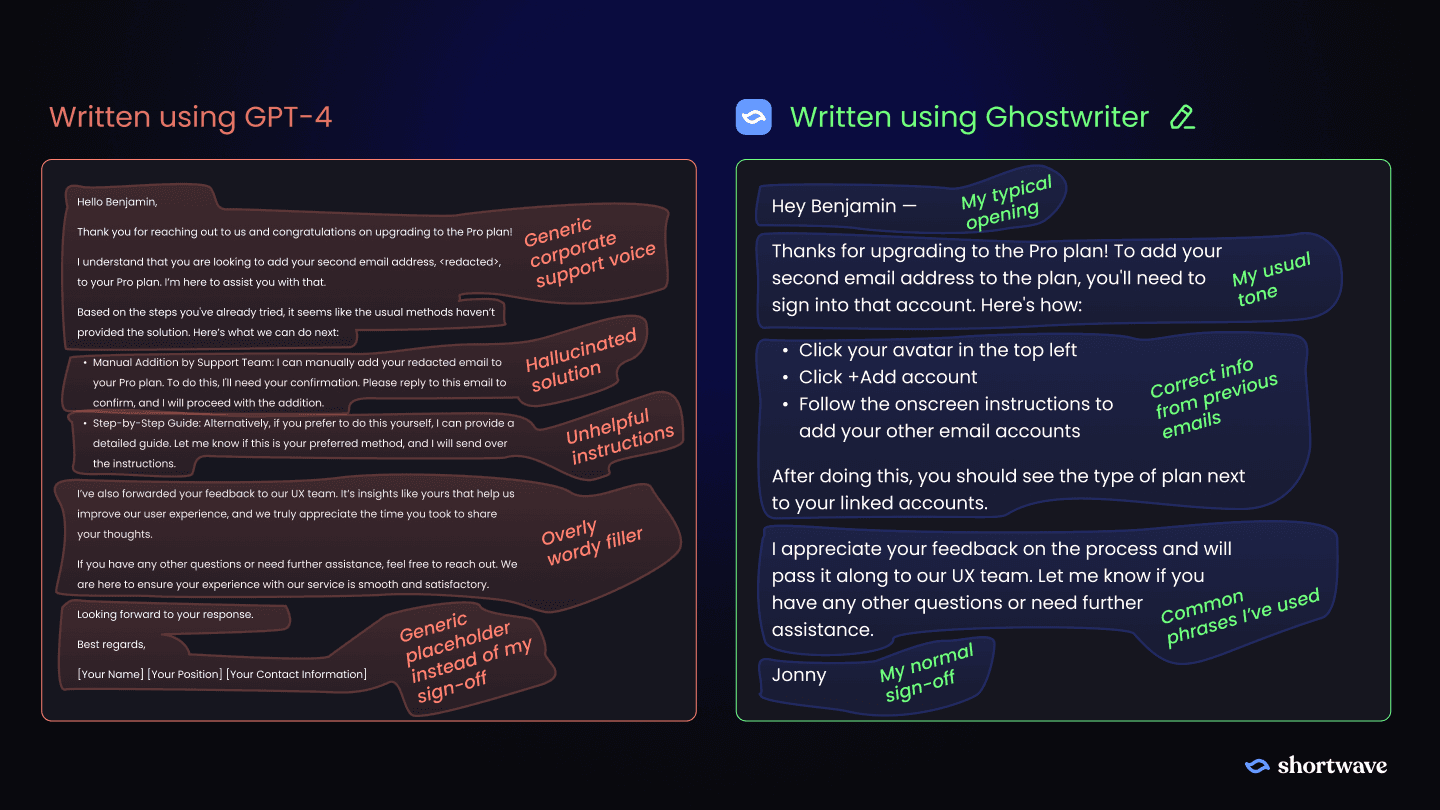
Because I’ve answered similar questions before, Ghostwriter knows how to answer this one correctly with no special prompting. It’s also able to pick up my personal tone and stylistic nuances so it sounds like me.
With Ghostwriter, you still have full control over how the AI assistant responds. You can give it specific instructions and iterate with it on its response, including asking it to change specific sections, add or remove phrases and paragraphs, or tweak the tone or length of a draft.
Customizable prompts for even more control
If you’re looking for additional control, you can now customize the prompts used by the AI assistant when writing emails. This is useful when you want to be explicit about exactly how it behaves. For example, you can instruct it to always include your personal scheduling link whenever it drafts a scheduling email for you, or to offer a promo code whenever a customer sounds upset.
We've also added settings for you to specify your job title and company and choose a preferred language, for an even more customized AI experience.

Enhanced with AI search
Ghostwriter automatically makes use of our powerful AI search infrastructure, allowing it to pull in the right content and examples at just the right time. Every email you send becomes automatically available to the assistant to help it craft the perfect email.
If you want to also include information from emails you received – not just sent – you can do so explicitly by asking the AI assistant to do so. For example, try:
“Reply to this email. Search my email for the details about my fight to Miami and include them.”
Get started today
Ghostwriter personalized compose is launching today and is available to all users on the Pro and Business plans. Customizable prompts are available to users on the Business plan. These are the first of many feature launches we have planned backed by Ghostwriter technology. We hope you’ll give them a try and let us know what you think!
Sign up for monthly updates
Get a roundup of the latest feature launches and exciting opportunities with Shortwave