Oct 9, 2024
Shared labels for your team
It’s day #3 of our Teams Launch Week, and today we’re launching shared labels: team-wide labels that make it easy to share emails with specific groups of people. With shared labels, your team can all contribute to a shared email archive, so that everyone can find the information they need. The AI Assistant can also tap into this collective email knowledge base to provide smarter answers.
Create & apply shared labels
You can turn your historical emails into an accessible email archive for your team to access by using shared labels. Any team Owner or Admin can create new shared labels across your org via Settings > Team collaboration > Shared labels. When making a new label, you can select which teammates will have access to those emails. Shared labels make it easy to keep specific groups in the loop and widen your team’s access to important information.
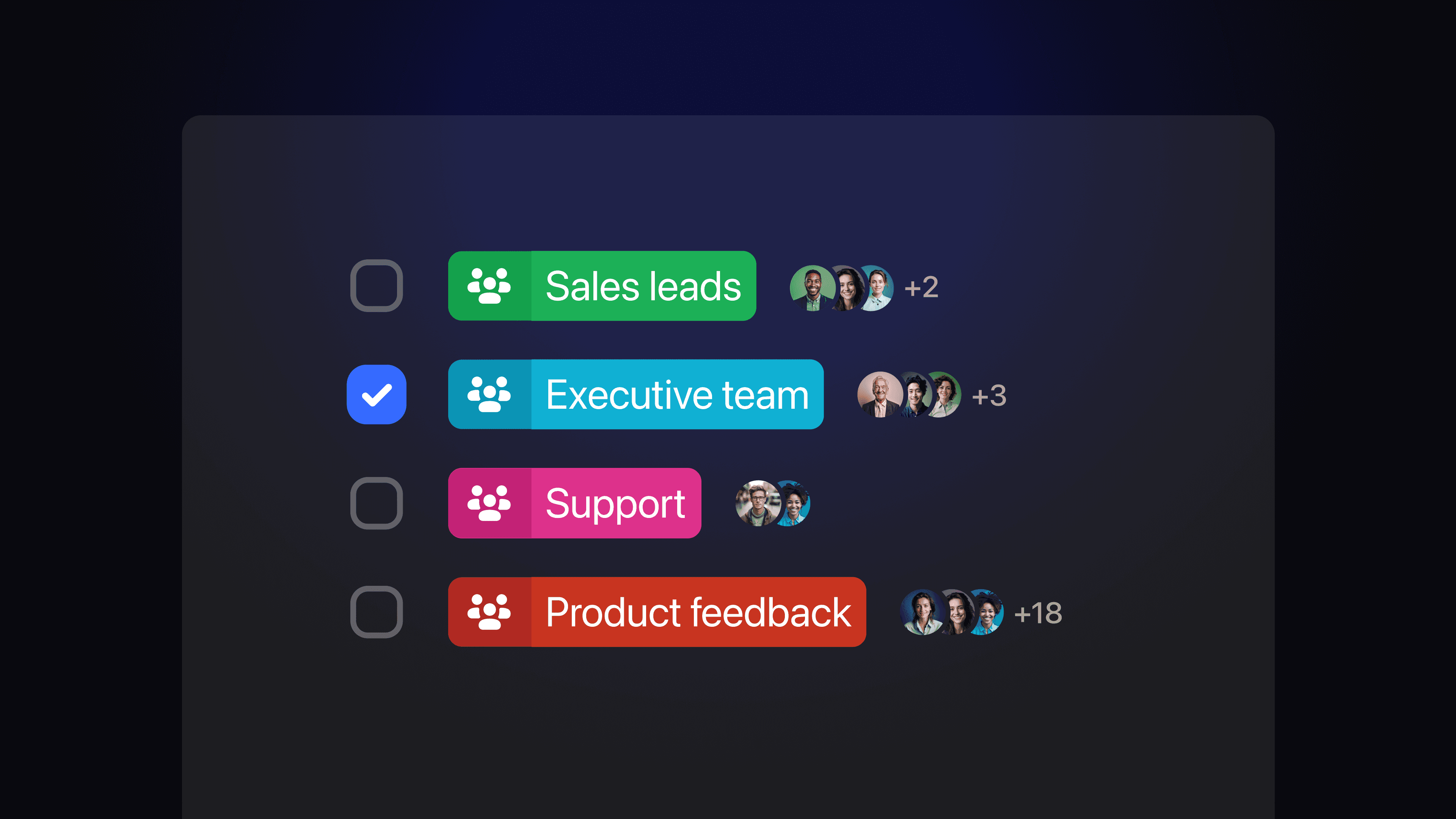
Applying shared labels to threads makes your emails instantly available to teammates via search and accessible to the AI Assistant. Shared labels can be applied to a thread just like regular labels and support the same features like Inbox Splits, bundles, delivery schedules, and more.
Build an email archive for your team
Shared labels let your team find and access important information from emails fast. They build on the thread sharing, we launched on Monday and share the entire live email thread live, including all past messages and any new ones that arrive in the future.
Here are some real-world examples of how our team uses shared labels in Shortwave today:
- Shared sales leads: We use this to keep our team in the loop by sharing emails about potential clients so we can coordinate follow-up with all the context we need.
- Support cases: Sometimes users reach out to a team member directly with a product question. To make sure our users get the help they need quickly, this label lets us add our support team in to help address any questions.
- Teams feedback: Similar to the shared label for support cases, we use this shared label to track feedback for a specific project and surface it to the relevant teammates who are working on it.
Once you apply a shared label, you can call attention to the thread by using an @mention in a team comment. You can @mention a specific teammate to notify one person, or you can use the special @all keyword that will notify everyone, including those on the label.
Collaborate over email
Shared labels are available today to all users on all platforms. To learn more about how to shared labels work alongside our suite of new teams features, check out our guide on how to collaborate in Shortwave.
If you're interested in using our new teams features with your team, please email us at sales@shortwave.com (👋) or set up a live one-on-one demo call using this scheduling link.
This week is our Shortwave for Teams Launch Week. To celebrate, we’re unveiling powerful new collaborative email features each day. Follow along for more updates.
Sign up for monthly updates
Get a roundup of the latest feature launches and exciting opportunities with Shortwave