Oct 10, 2024
Assign emails to teammates
It’s Day #4 of Teams Launch Week, and today’s launch gives you the ability to assign email threads to teammates using Shortwave’s new assignee feature. Make sure replies and action items never slip through the cracks by giving important emails a clear owner and tracking their “done” status.
Assigning email threads to your team members
Assigning a thread in Shortwave lets you coordinate with your team and delegate next steps. You can assign an email to any member of your team by clicking the “Assign thread” icon next to the “Share” button at the top of a thread.
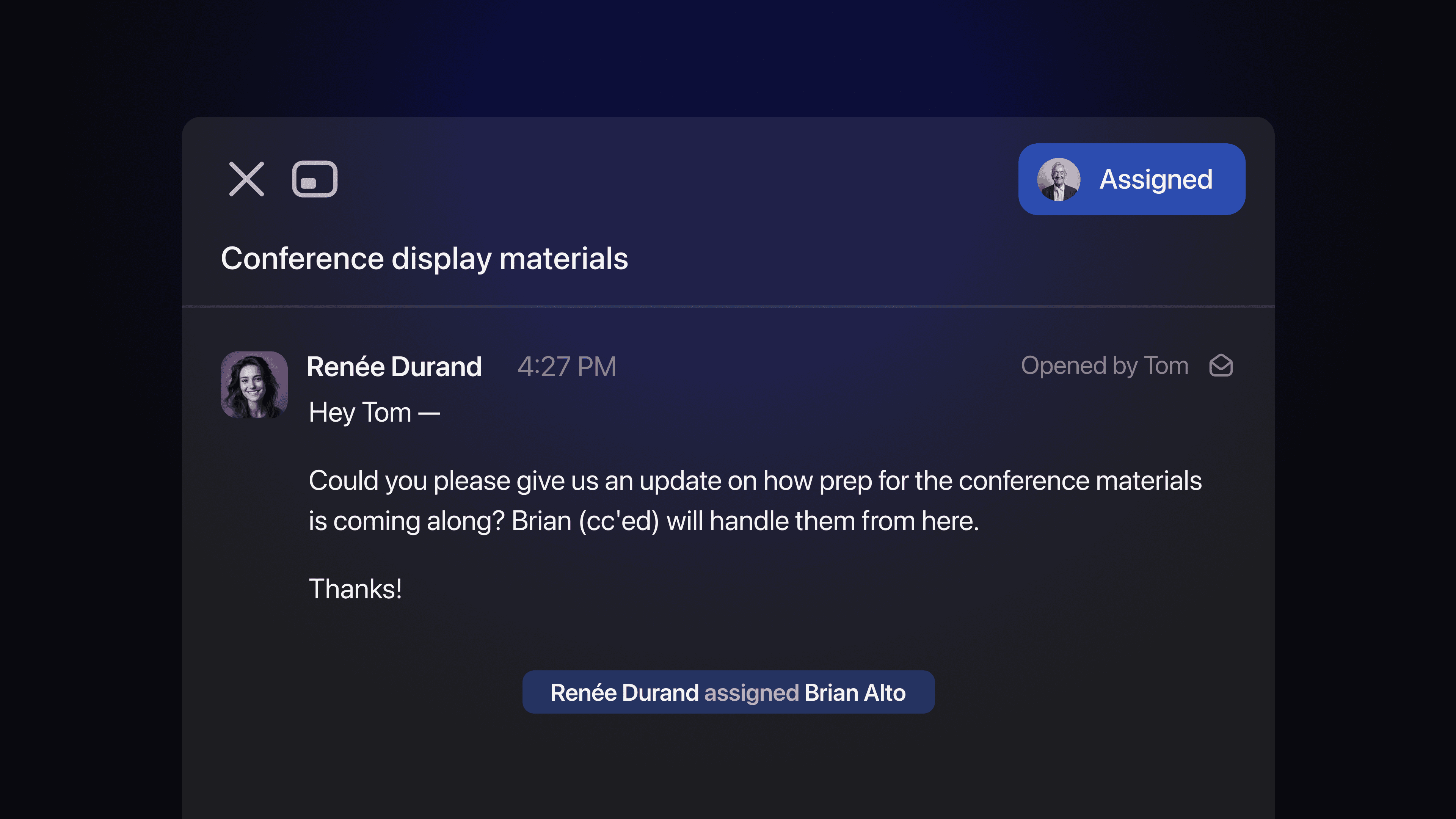
An email thread can only be assigned to one user at a time. To unassign an email or re-assign it to a different teammate, just click on the current assignee's name at the top of the thread. After (un)assigning an email you’ll see a record of who-assigned-who chronologically inline with the thread. This record is internal and only visible to your teammates on Shortwave.
Handling and tracking assigned threads
Once an email has been assigned to someone on your team, three things happen automatically for the assignee:
- The assigned thread goes into a special “Assigned” section at the very top of their inbox
- They get a push notification for the newly assigned thread
- A live version of the thread is shared, including all past messages and any new ones that arrive in the future
After an assignee handles their assigned conversation, they can mark the thread done to clear it out of their inbox and let their team know that it’s been taken care of. When an assigned thread is marked done, that done status will be visible to everyone on the team as a small checkmark on top of their avatar at the top of the thread. This lets everyone stay on the same page about what’s done and what still needs to happen.

Adding context with team comments
When delegating emails, you can leave a private team comment so the assignee knows why that email is being handed off to them (i.e., they should reply to it, investigate a bug, log feedback). By pairing team comments with assigned emails, you can make sure everyone is on the same page with clear owners who are equipped with the information they need to unblock critical work.
If you're interested in using our new teams features with your team, please email us at sales@shortwave.com (👋) or set up a live one-on-one demo call using this scheduling link.
This week is our Shortwave for Teams Launch Week. To celebrate, we’re unveiling powerful new collaborative email features each day. Follow along for more updates.
Sign up for monthly updates
Get a roundup of the latest feature launches and exciting opportunities with Shortwave