Aug 3, 2023
Android 1.0 — the best of Google Inbox reincarnated
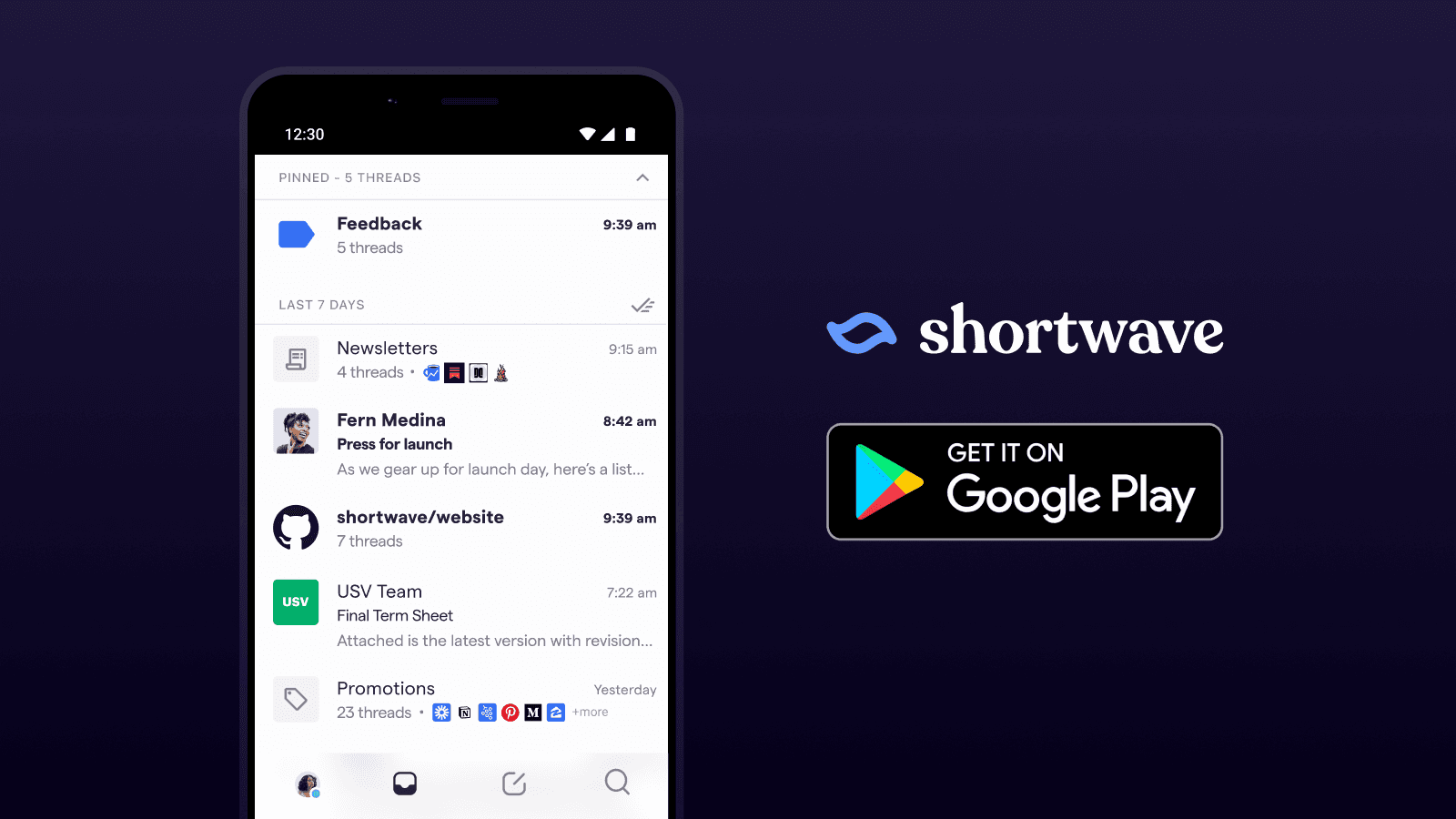
Today we’re launching version 1.0 of our Android app. This release is the culmination of 18 months of effort from our Android beta launch until today. You can download our new app from Google Play here.
Our goal from day one has been to build a professional email app optimized for stress-free productivity. We think Google’s Inbox app was one of the best email productivity tools ever made, and we wanted to build a Google Inbox alternative, so we used its best features as a starting point for Shortwave. On top of those, we’ve added a comprehensive set of new productivity, automation, and AI features to give you a powerful, productive, and most importantly, stress-free emailing experience.
Up until today, we’ve had most of these features available on the web, desktop, iOS, and a beta version of Android. Today, we’re finally launching our official Android 1.0 app!
The best features from Google Inbox

Our 1.0 launch brings the best features of Google’s Inbox app back to life on Android. Here are some popular features you may remember.
Bundles
Bundles were the killer feature of Inbox. They automatically organized your email by type, keeping categories like Updates, Promotions, and Travel well-organized and separate from the rest of your email – without letting them get lost in a separate tab.
Our initial beta launch supported bundles, and we’ve been hard at work since doubling-down on their capabilities. With this release, our Android app now supports:
- Customized bundles – turn any label, contact, or even Gmail filter into your own custom bundle. Want your support threads bundled? What about sales? Asana emails? It’s as easy as a few clicks in your settings.
- New built-in bundle types – we now have bundles for Newsletters, Finance, Calendar, Travel, and Purchases.
- Smart Labels - did we miscategorize an email? Use Smart Labels to make sure future emails from a sender end up in the right place. You can even use Smart Labels to create new bundles.
Delivery Schedules
Delivery Schedules let you control when (if ever) a bundle arrives in your inbox. Want your Newsletters to only arrive at 5 PM each day? Only want to check your Promotions once per week? No problem. Inbox called this feature “scheduled bundle delivery” — and we’re excited to bring it back to Android today.
Done, Pin, and Snooze
While you may not want to admit it, your inbox is a todo list that other people can add things to. Inbox knew this, and finally gave you the ability to actually manage it like a todo list, with a checkmark for “Done” and the ability to pin important emails.
Shortwave brings these powerful todo list features back, and takes them to another level. For example, Shortwave’s natural language snooze allows you to type when you’d like your emails (or bundles) to snooze to in English, and the app will figure out what you mean (whether you type “next week”, “1 pm” or “Christmas”).
Sweep button
Sometimes you just need to cut through a lot of inbox clutter – fast. With the sweep button, you can mark a pile of emails done all at once, whether it’s a whole bundle, or an entire month of old emails.
Smart Reply
Inbox pioneered using AI to draft quick replies. Shortwave takes AI replies to another level, using modern AI models to draft not just short replies, but even entire emails.
A comprehensive email feature set

In addition to the above features, this launch includes 100+ new productivity features that weren’t available in our initial Android beta launch, from Gmail parity features like delete, mark unread, and full label support, to brand new capabilities like AI summarization and AI translation.
Here are a few of the highlights:
- AI summarization, compose, translation, and other thread actions – click the ✨ on any thread for a powerful set of AI-backed productivity features.
- Powerful search – search that’s faster, more capable, and easier to use than Gmail’s. You can even favorite searches for quick reference.
- Block & unsubscribe – cut through the noise in your inbox with quick actions to unsubscribe from – or even completely block – junk senders.
- Scheduled send – schedule an email to be sent in the future.
- Undo send – made a mistake? Tap undo and try again.
- Accept calendar events in-app – no more jumping out to the Google Calendar app.
- Block spy trackers – keep email marketers and nosy sales people from tracking the emails you read.
- Copyable thread links – copy a link to any thread for use in another app (or another email).
- Dark mode – especially important on mobile, for low light and low battery situations.
An Android-optimized experience
We’ve thought deeply about what matters to Android users, and have worked hard to get the details right for an awesome user experience.
Redesigned from top to bottom
The Shortwave app has a fresh new look. Our top-level navigation, inbox, bundles, email threads, search screens, settings, and more have been completely redone. We’ve focused on optimizing our use of screen space and on minimizing the number of taps and swipes needed for common actions. We polished margins, fonts, icons, tap targets, animations, and more to help our app look, work, and feel great on the go.
Powerful push controls
Getting push notifications when you need them is critical – but not getting them when you don’t want them can be just as important. We’ve built the world’s most powerful and granular push notification controls, so you can get all the notifications you want, and none that you don’t. Our settings allow you to control notifications by sender, label, time, and more.
Customizable long and short swipe actions
By default, a short swipe on each side will let you pin and mark done. With our new long swipe actions, and customizable settings (check out Settings → Experiments), you can now add additional swipe actions of your choosing, including delete, snooze, and mark read.
Fast account switching
We know most people have multiple email accounts, so we’ve made it quick to jump from account to account. All you need to do is swipe down on your avatar.
Getting the details right
We’ve put in the time to get the details right on Android. You can now set Shortwave as your default app, have the back button work the way you expect, clear push notifications when the app opens, and customize the behavior of your app badge. We’ve also fixed hundreds of bugs, both big and small, from pinch-to-zoom behavior, to attaching multiple files at once.
We’re still just getting started
Whether you’ve never tried Shortwave before, or you tried an early beta version and found it lacking, we hope you’ll give our new Shortwave app a try. Hopefully you find that it's a great Google Inbox replacement!
We’re committed to delivering an amazing experience on Android, and we’re going to continue working full speed to improve. Please let us know what you think of the new app – and how we can make it even better – on Twitter, or via email at feedback@shortwave.com.
Sign up for monthly updates
Get a roundup of the latest feature launches and exciting opportunities with Shortwave